Private customers should visit
danskebank.dk
.
To log in to online banking, you need a MitID and an online banking agreement.
-
Click “Log på” at the top right of the homepage.

-
Select Private Netbank from the dropdown menu.
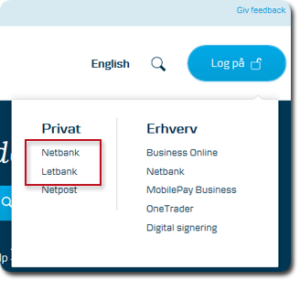
-
In the logon box, enter your MitID user ID and MitID password, then click ‘Next’.
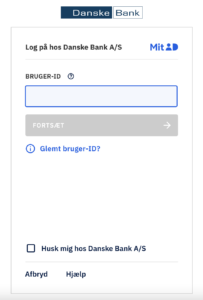
Approve the login using your MitID app and click “Log in”.
Have more questions? Submit a request
