How do I connect to, or integrate my bank account?
Follow these steps, when you need to connect to or integrate with your bank account:
Select your bank and country:
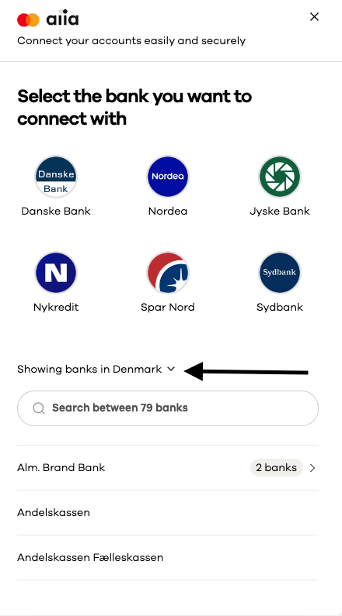
Select the type of account you wish to connect:
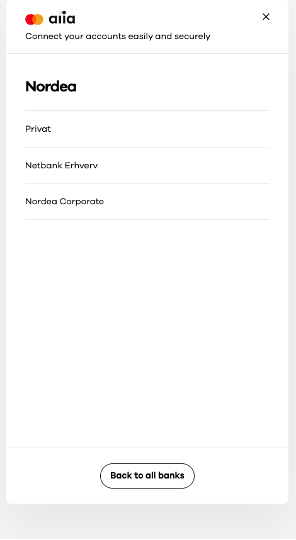
Choose your login method:
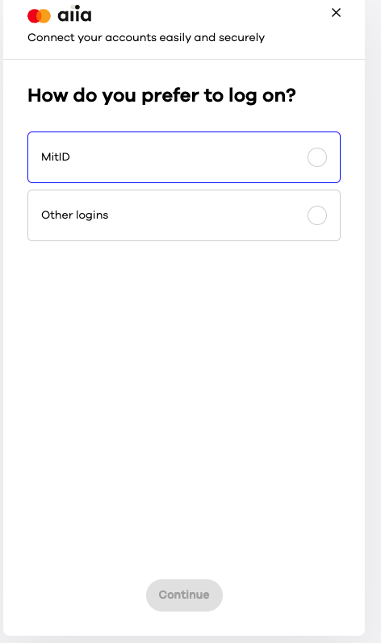
Choose the account you would like to connect:
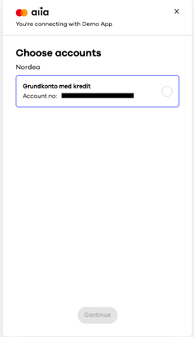
Provide your email address to receive a six-digit authorization verification code:
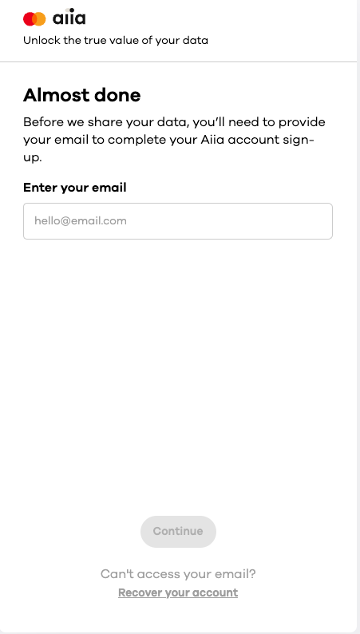
Enter the six-digit verification code:
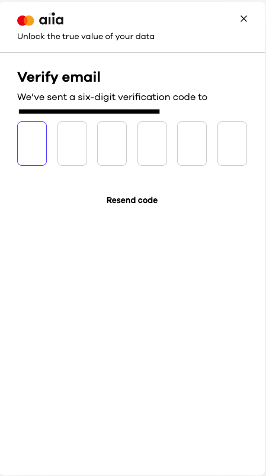
Your bank account has now been connected.
If you have any further questions, please feel free to contact Support.
Have more questions? Submit a request
