After choosing to add a bank account you will be taken to the following screen:
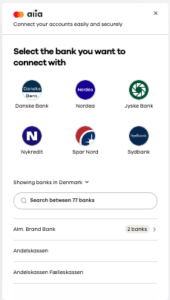
- You need to select the country you are in and choose the bank which has the account you want to add.
- If your bank is not shown, you can search for the bank in the search bar.
- When your bank appears, you can select it.
If you are still not able to find the bank, this might be why:
- The bank does not offer a PSD2-compliant API.
- The bank does not offer a Revised Payment Service Directive (PSD2) compliant API.
- The bank does offer a PSD2-compliant API, but Mastercard Open Banking has not built a connection to it yet.
- Mastercard Open Banking is working on creating the infrastructure to make the institution available to users.
- The customer/client does not have a commercial agreement with Mastercard Open Banking to access that bank.
- Please contact the service you use for Mastercard Open Banking for more information.
- Configuration error on the customer or Mastercard Open Banking’s side.
- There is a temporary technical issue with the connection between the bank and the user’s bank.
For any issue with finding a bank or entity that works through Mastercard Open Banking, please contact Mastercard Open Banking Support for assistance.
Have more questions? Submit a request
