To start, register your email address and other requested details on the
Mastercard Developer Portal.
Select ‘Apps’ and then choose ‘Create new app’ from the options on the right side.
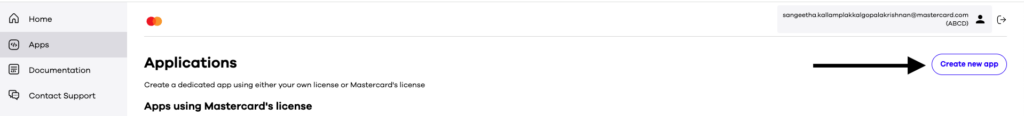
Choose the application type from the list based on which product you want to use.

This image illustrates the process of creating an app with Mastercard licensed products.
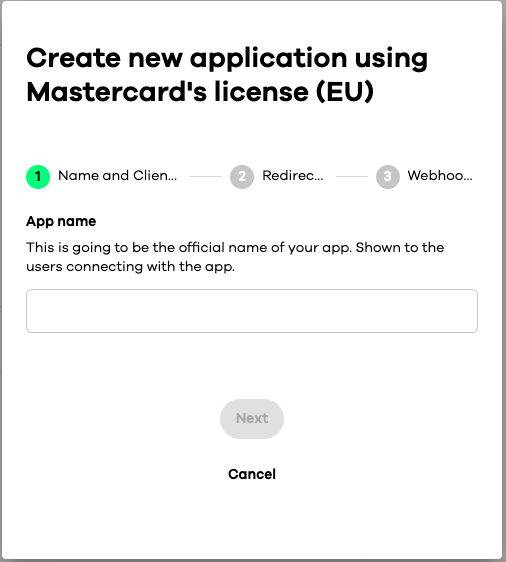
Provide a name for your app. This will be the official name shown to users during app connections.

Enter your redirect URL where users will be sent after completing the connect flow.

Optionally, provide a Webhook URL to receive event notifications from users’ accounts.
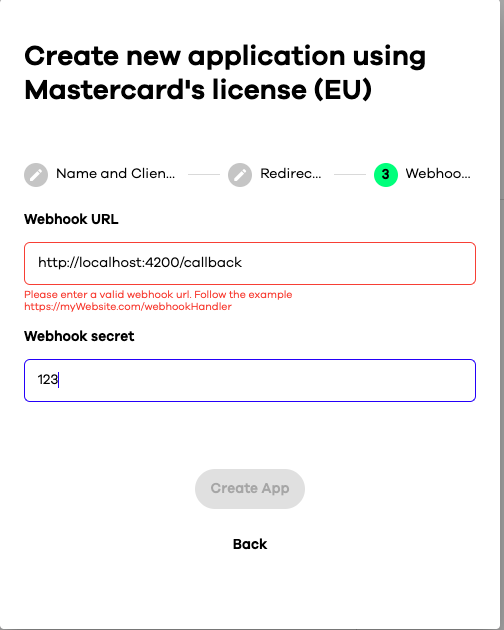
After creating your apps, you can view an overview by clicking on each app. When ready, request production access.
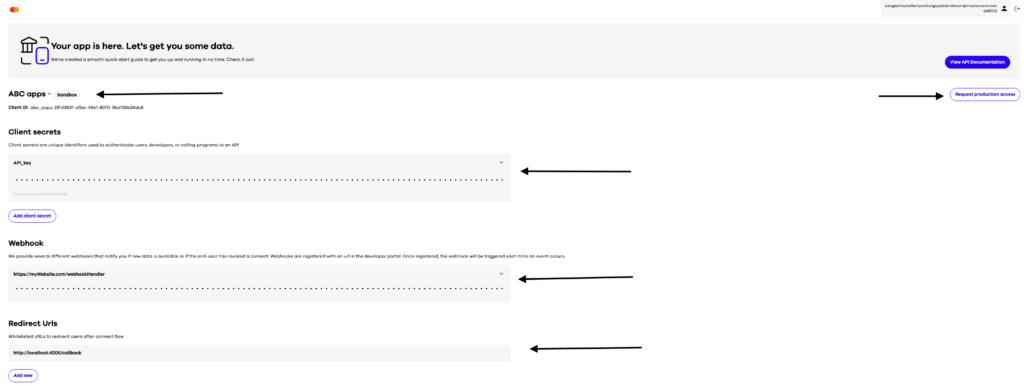
Have more questions? Submit a request
